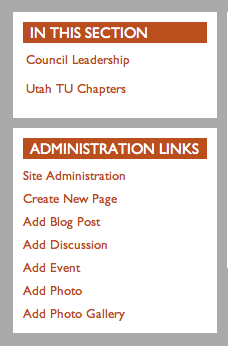Difference between revisions of "Chapter Site Admin Roles"
| (2 intermediate revisions by the same user not shown) | |||
| Line 3: | Line 3: | ||
The '''Chapter Site Admin''' can change the appearance of the Chapter Site and edit the home page slides. They can also add content like post blogs, events, photos, discussions, and so forth. This is the Site Administration link in the Administration Links box. | The '''Chapter Site Admin''' can change the appearance of the Chapter Site and edit the home page slides. They can also add content like post blogs, events, photos, discussions, and so forth. This is the Site Administration link in the Administration Links box. | ||
| − | The '''Chapter Site Editor''' can add content like post blogs, events, photos, and discussions. However, the Chapter Site Editor cannot change the site appearance and homepage slides. | + | The '''Chapter Site Editor''' can add content like post blogs, events, photos, and discussions. However, the Chapter Site Editor cannot change the site appearance and homepage slides. The Chapter Site Editor does not have access to the Site Administration link. |
Each chapter and have as many or as few managers for their Chapter Site. And remember, a Chapter Site manager can choose to broadcast news and updates from the Chapter Site to the Group Page on tu.org, and to any other group that the manager joins. For example, you can post a blog in your chapter site and then share this content with all the chapters and the state council group page on TU.org. This content will flow to the main TU site to show all the good your chapter is doing while it helps the other chapters by providing content on their group page. | Each chapter and have as many or as few managers for their Chapter Site. And remember, a Chapter Site manager can choose to broadcast news and updates from the Chapter Site to the Group Page on tu.org, and to any other group that the manager joins. For example, you can post a blog in your chapter site and then share this content with all the chapters and the state council group page on TU.org. This content will flow to the main TU site to show all the good your chapter is doing while it helps the other chapters by providing content on their group page. | ||
| − | When you have decided on the members that will hold these roles, contact Doug Agee at dagee@tu.org with the User Profile name of each member. The user's TU.org profile will be edited to include the assigned role by a National Web Team member. | + | When you have decided on the members that will hold these roles, contact Doug Agee at [mailto:dagee@tu.org?Subject=Chapter%20Site%20Admins&=Body%20Text dagee@tu.org] with the User Profile name of each member. The user's TU.org profile will be edited to include the assigned role by a National Web Team member. |
[[File: Admin Links.png]] | [[File: Admin Links.png]] | ||
Latest revision as of 10:18, 11 July 2014
Each Chapter Site is managed by volunteer leaders that have the role of Site Admin or Site Content Editor.
The Chapter Site Admin can change the appearance of the Chapter Site and edit the home page slides. They can also add content like post blogs, events, photos, discussions, and so forth. This is the Site Administration link in the Administration Links box.
The Chapter Site Editor can add content like post blogs, events, photos, and discussions. However, the Chapter Site Editor cannot change the site appearance and homepage slides. The Chapter Site Editor does not have access to the Site Administration link.
Each chapter and have as many or as few managers for their Chapter Site. And remember, a Chapter Site manager can choose to broadcast news and updates from the Chapter Site to the Group Page on tu.org, and to any other group that the manager joins. For example, you can post a blog in your chapter site and then share this content with all the chapters and the state council group page on TU.org. This content will flow to the main TU site to show all the good your chapter is doing while it helps the other chapters by providing content on their group page.
When you have decided on the members that will hold these roles, contact Doug Agee at dagee@tu.org with the User Profile name of each member. The user's TU.org profile will be edited to include the assigned role by a National Web Team member.