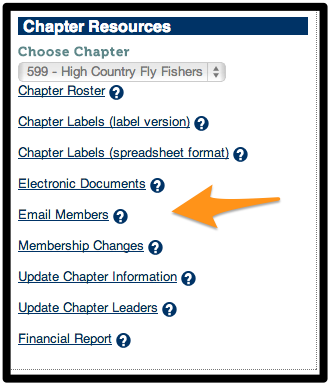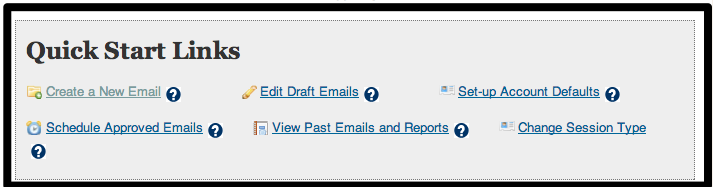Difference between revisions of "Bulk Email Tool"
Jump to navigation
Jump to search
(Created page with "Trout Unlimited (TU) is pleased to offer our volunteers the ability to easily email your council/chapter membership with the utmost regard for a member's privacy and preferred...") |
|||
| Line 4: | Line 4: | ||
Login to you user account on TU.org. Go to your Leaders Only Section. Choose the Email Members option. | Login to you user account on TU.org. Go to your Leaders Only Section. Choose the Email Members option. | ||
| + | |||
| + | [[File:Email_Tool_LOS.png|Bulk Email Tool]] | ||
| + | |||
| + | |||
| + | You will find the Quick Start Links | ||
| + | |||
| + | [[File:Email Tool Quick Start Links.png]] | ||
| + | |||
| + | Click on the information symbol (?) to see the hint on what the link does. | ||
Revision as of 13:36, 6 January 2014
Trout Unlimited (TU) is pleased to offer our volunteers the ability to easily email your council/chapter membership with the utmost regard for a member's privacy and preferred communication preferences. This tool is designed as a way for you to communicate important information to your membership without concern for C-SPAM violations or for the costs associated with outside e-mailing vendors. You will find more information about this tool in the Leaders Only Section.
To Access the Email Tool
Login to you user account on TU.org. Go to your Leaders Only Section. Choose the Email Members option.
You will find the Quick Start Links
Click on the information symbol (?) to see the hint on what the link does.