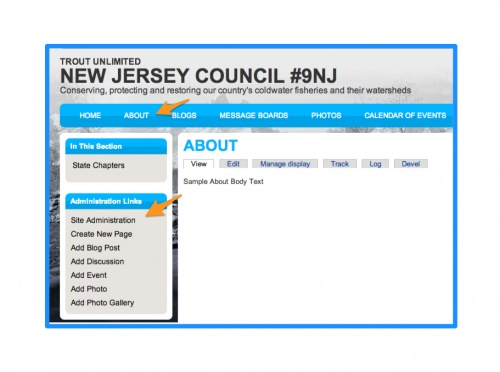Adding Content
Jump to navigation
Jump to search
Be sure to begin with the Getting Started Guide for information to help prepare for adding content. You will be using a simple WISIWIG editor to add content to your site. Here is a short video that helps explain about using a WISIWIG Editor
Editing Existing Pages
Getting Started Admin Pages is where you find information on editing the Site Administration blocks. The path to start adding content on your Chapter Site is the About page and then click on Site Administration in the left navigation box. See the example of Site Administration below.
Creating New Content
- Add Blog Post
- Add Discussion
- Add Event
- Adding Photos & Images
- Add Photo Gallery
- Using Tags
- Using Map It
- Consider Screencast