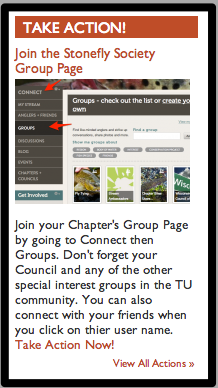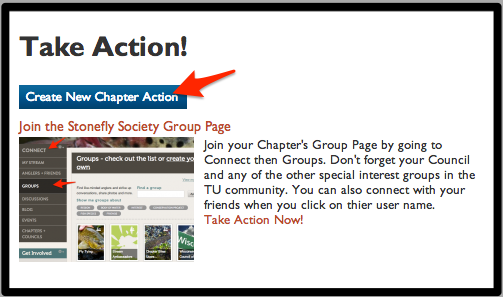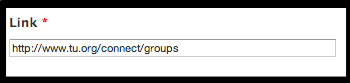Using Action Alerts
Action Alerts are quick posts that urge members to do something - Take Action - and shows them how to get there by a handy URL link. Take a look at this Alert on the Stonefly Society Chapter Site.
The Action Alerts are found on the Home Page of your Chapter Site and on the Blog, Message Board, Photo, and Calendar pages in the left-hand navigation menus.
The member will click on the "View All Actions" link which will take them to the Action Alert page.
Create or Edit an Action Alert
To create or edit an Action Alert, click on the Create New Chapter Action.
Then add the usual content for title, image, body, tags, and map if appropriate.
Then you need to add a URL link that takes the reader to a page or website where they can take the said action.
You can see in our example, the Action Alert urges members to visit the Stonefly Society Group Page on the National TU site and then provides the link which takes them to the group page.
You may want to come back and delete the page once the time for action has passed. However, this is a strong tool to encourage engagement of your Chapter community.