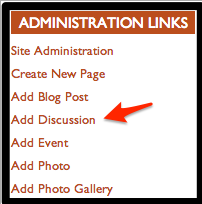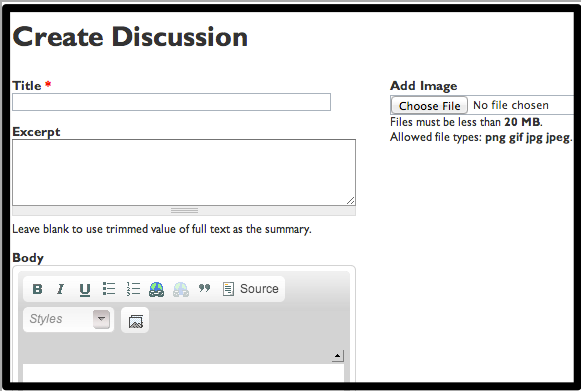Add Discussion
Jump to navigation
Jump to search
A discussion is a simple bulletin board style communication feature that provides quick interaction with your members. You can ask questions and get feedback on the Message Boards of you Chapter Site.
Adding Discussions
To add a discussion, go to:
- The Add Discussion under the Administration Links
- Create New Discussion button on the Message Boards page.
Simply fill in the title, image, and body of discussion. Tag it and Map it if appropriate. This helps members find information in a search.