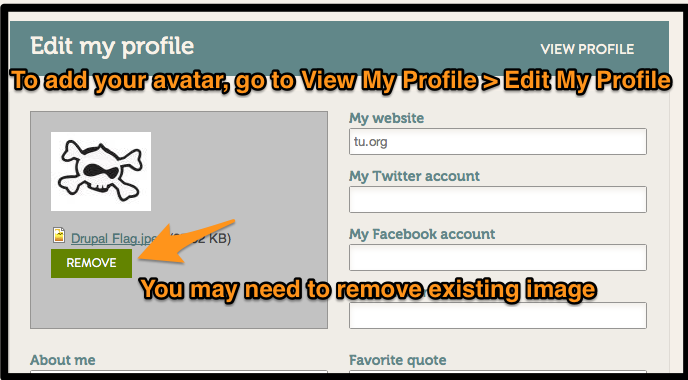(diff) ← Older revision | Latest revision (diff) | Newer revision → (diff)
Adding an image or avatar is a fun way to help your friends and followers find you in the TU community.
Go to your User Profile then edit profile. You can find the profile logo at the top right corner of the TU website.
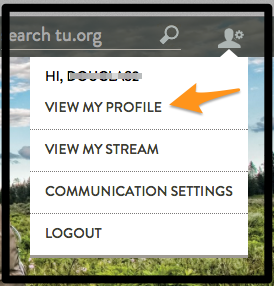
Add your image. You may need to delete the image file that is already there.