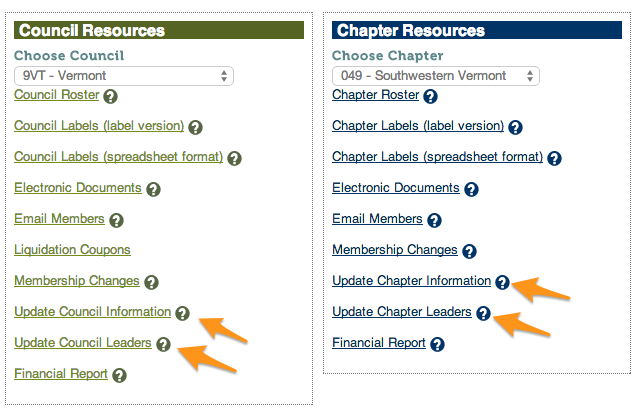Update Chapter Information
Jump to navigation
Jump to search
The information found in the header of your chapter's group page comes directly from the chapter's LOS page. This page shows how to update your chapters general information and leadership information. Your access to this link in LOS is dependent on your leadership role. Each role has various levels of access.
Go to the LOS menu and click on the link for Update Chapter Information or Update Chapter Leaders.
Be sure to fill out the information as completely as possible and then click on the Update button to save.