Adding Weather Widget
Jump to navigation
Jump to search
Adding a weather widget provides information that will be useful to your visitors. Here is an easy way to add it to your site.
Go to the Weather Underground sticker page at www.wunderground.com/stickers. Take a look at the different options. In some cases, you will need to choose a station that is close.
Pick your style of sticker and then click and choose the html code that is shown.
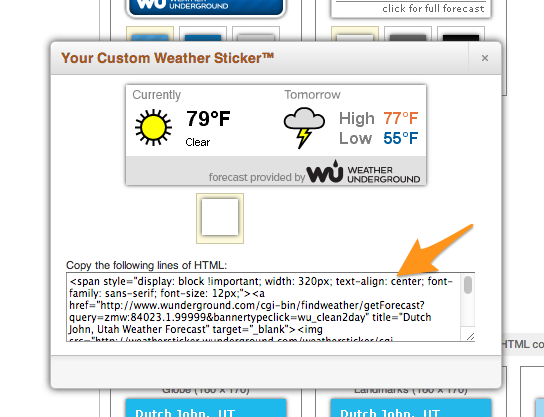
In the body of your page, switch the Text Format to Plain text
The Text Format selection is found below the body.
Then paste the html you copied.
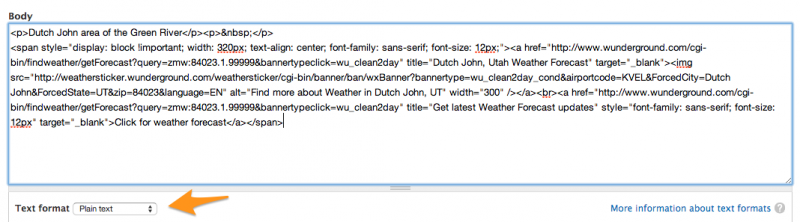
Switch the Text Format back to Full HTML to check the layout. And, don't forget to save your work.
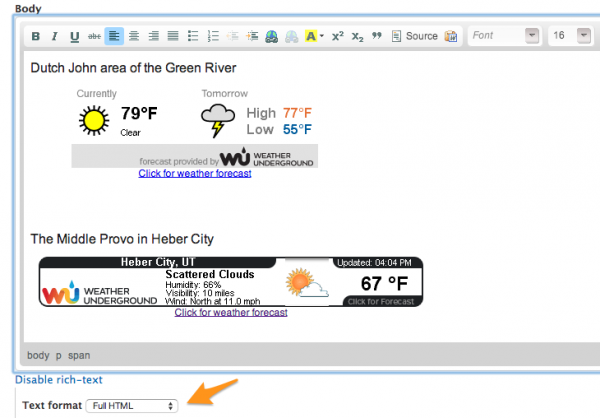
That's it. Here is an example of just the widgets on the Stonefly Society weather stations page.