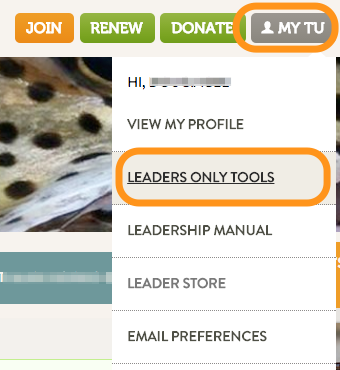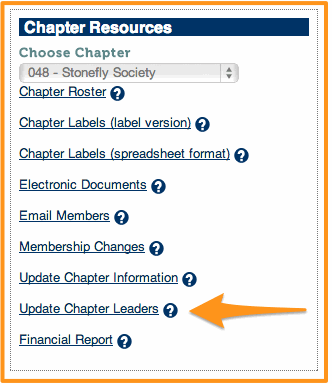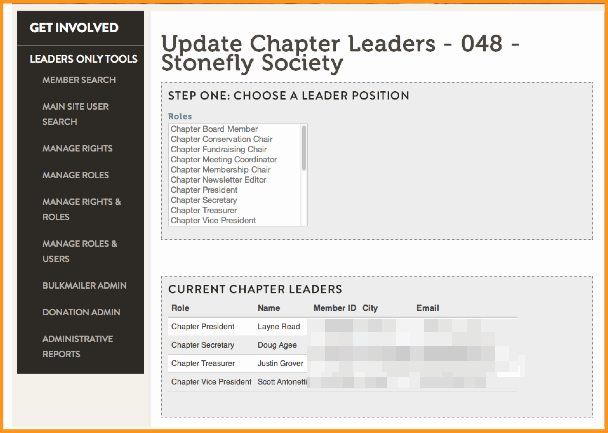Update Chapter Leader Roles
Jump to navigation
Jump to search
Every chapter and council will need to make changes to the leadership status on occasion. Your chapter leadership role determines access to the Leaders Only Section and the ability to make those role changes.
1. Log in and go to the Leaders Only Section
2. Select the Update Chapter Leaders link.
3. Use the Update Chapter Leaders tool to make the changes.
Please note that when you choose a role, the description of the role lists the access each position allows. You may need to scroll down to see the next steps.
After Step Four: Select Member, be sure to click on [Add Leader] to complete your selection.