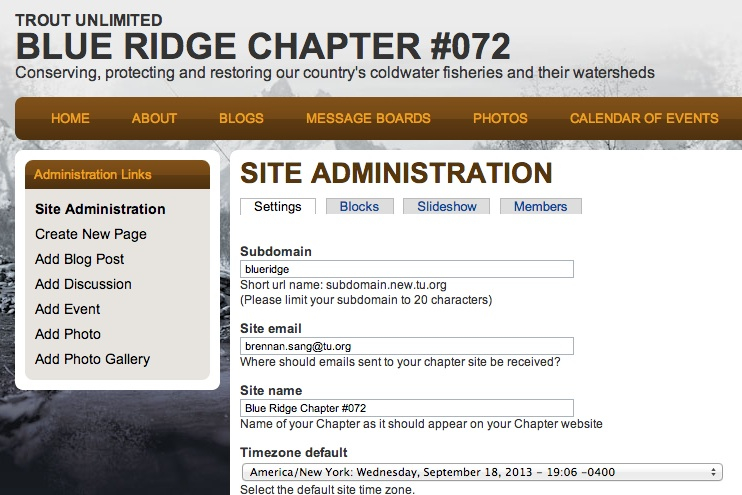Difference between revisions of "Adding Content"
Jump to navigation
Jump to search
| Line 3: | Line 3: | ||
The path to start adding content is About >> Site Administration. | The path to start adding content is About >> Site Administration. | ||
| − | [[File:Blue Ridge Chapter 072.jpg|none|frame| Site Administration Page]] | + | [[File:Blue Ridge Chapter 072.jpg|100px|none|frame| Site Administration Page]] |
| − | + | ||
*Using WISIWIG | *Using WISIWIG | ||
Revision as of 15:29, 19 September 2013
Be sure to begin with the Getting Started Guide
The path to start adding content is About >> Site Administration.
- Using WISIWIG
Getting Started Admin Pages is where you start editing the Site Admin Pages.
- Create New Page
- Add Blog Post
- Add Discussion
- Add Event
- Add Photo
- Add Photo Gallery
- Using Tags
- Using Map It
- Consider Screencast