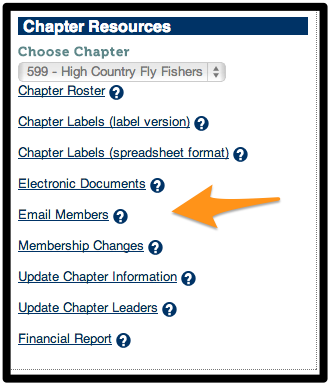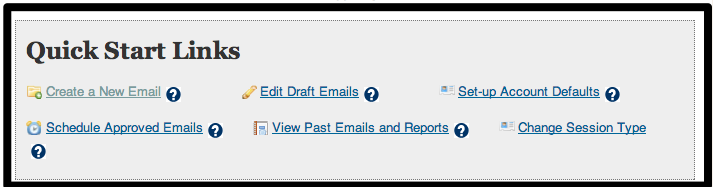Difference between revisions of "Bulk Email Tool"
| Line 20: | Line 20: | ||
We often get messages from volunteer leaders that members are not receiving email from the bulk email tool. Here are the main reasons that email would not be delivered to your membership. | We often get messages from volunteer leaders that members are not receiving email from the bulk email tool. Here are the main reasons that email would not be delivered to your membership. | ||
| − | '''Bad email address''' One of our biggest issues is typos in the email address. Start checking that the chapter roster, | + | '''Bad email address''' One of our biggest issues is typos in the email address. Start by checking that the chapter roster, downloaded from LOS, has correct email addresses for your members. It happens. We also get members who use a fake or forgotten email address to avoid getting email from TU National. |
| − | '''Unsubscribed email preferences''' We have members who have clicked that unsubscribe link at the bottom of email from TU National. This action unsubscribes the member from all email including the bulk email messages. This can be fixed but requires message from the member saying they want to subscribe to TU email that we share with the service provider. | + | '''Unsubscribed email preferences''' We have members who have clicked that little unsubscribe link at the bottom of email sent from TU National. This action unsubscribes the member from all email including the bulk email messages. This can be fixed but requires message from the member saying they want to subscribe to TU email that we share with the service provider. |
| − | '''Spam and junk email settings''' | + | '''Spam and junk email settings''' Have your members check both internet browser and email settings when not finding email from TU National and from the bulk email tools used by Chapters and Councils. We have found that large state agencies and universities block email with links. Your members may not realize that their employer's firewall is holding the email and not their own junk folder. |
Here are some helpful guides to the most common email providers: | Here are some helpful guides to the most common email providers: | ||
| Line 34: | Line 34: | ||
* [http://help.aol.com/help/microsites/microsite.do?cmd=displayKC&docType=kc&externalId=73453 AOL Mail spam filters] | * [http://help.aol.com/help/microsites/microsite.do?cmd=displayKC&docType=kc&externalId=73453 AOL Mail spam filters] | ||
| − | One other tip that may help with issues regarding '''receiving email from TU''' would be to add TU email addresses to your contacts list. You can create an email contact named Trout Unlimited and add some of your common 'from' address. For instance | + | One other tip that may help with issues regarding '''receiving email from TU''' would be to add TU email addresses to your contacts list. You can create an email contact named Trout Unlimited and add some of your common 'from' address. For instance: |
*trout@tu.org | *trout@tu.org | ||
*jyates@tu.org | *jyates@tu.org | ||
Revision as of 10:28, 26 January 2017
Trout Unlimited (TU) is pleased to offer our volunteers the ability to easily email your council/chapter membership with the greatest regard for member's privacy and communication preferences. This tool is designed as a way for you to communicate important information to your membership without concern for C-SPAM violations or for the costs associated with outside emailing services. You will find more information about this tool in the Leaders Only Section.
To Access the Bulk Email Tool
Log in to your user account on TU.org. Go to your Leaders Only Section. Choose the Email Members option.
You will find the Quick Start Links
User Tip: click on the information symbol (?) to see the hint on what the link does.
Common Issue with Receiving Bulk Email
We often get messages from volunteer leaders that members are not receiving email from the bulk email tool. Here are the main reasons that email would not be delivered to your membership.
Bad email address One of our biggest issues is typos in the email address. Start by checking that the chapter roster, downloaded from LOS, has correct email addresses for your members. It happens. We also get members who use a fake or forgotten email address to avoid getting email from TU National.
Unsubscribed email preferences We have members who have clicked that little unsubscribe link at the bottom of email sent from TU National. This action unsubscribes the member from all email including the bulk email messages. This can be fixed but requires message from the member saying they want to subscribe to TU email that we share with the service provider.
Spam and junk email settings Have your members check both internet browser and email settings when not finding email from TU National and from the bulk email tools used by Chapters and Councils. We have found that large state agencies and universities block email with links. Your members may not realize that their employer's firewall is holding the email and not their own junk folder.
Here are some helpful guides to the most common email providers:
One other tip that may help with issues regarding receiving email from TU would be to add TU email addresses to your contacts list. You can create an email contact named Trout Unlimited and add some of your common 'from' address. For instance:
- trout@tu.org
- jyates@tu.org