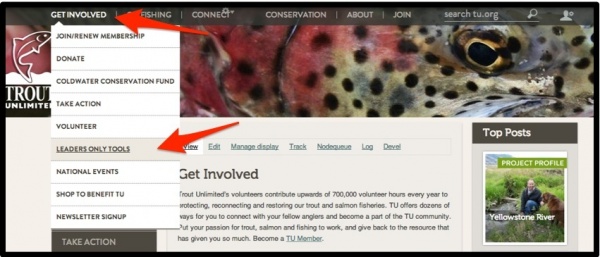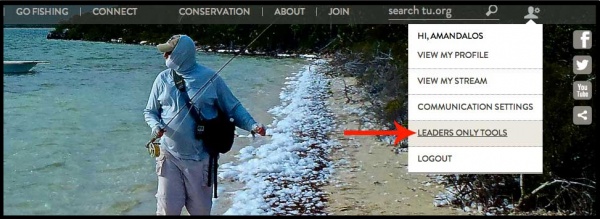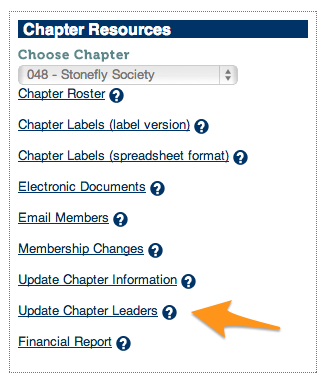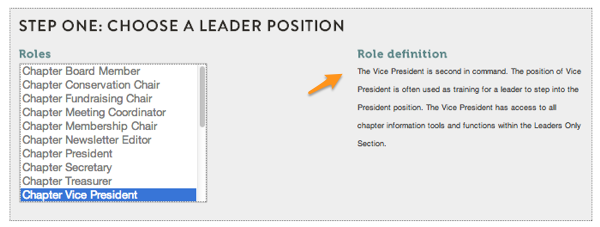Difference between revisions of "Leaders Only Tools"
Jump to navigation
Jump to search
| Line 22: | Line 22: | ||
[[File:LOS role assignment.png|LOS role permissions]] | [[File:LOS role assignment.png|LOS role permissions]] | ||
| − | + | The rest of the procedure is a simple list to grant permission to the new chapter leader. You will search for the member by name or member ID number and then save by choosing Add New Leader. | |
Revision as of 14:44, 7 May 2014
Here is how you get to the Leaders Only Tools on the new TU.org site. Be sure to Log In to your User Account before you start.
To update chapter leaders, click on the Update Chapter Leaders link
Then choose which role the new leader will have.
The rest of the procedure is a simple list to grant permission to the new chapter leader. You will search for the member by name or member ID number and then save by choosing Add New Leader.