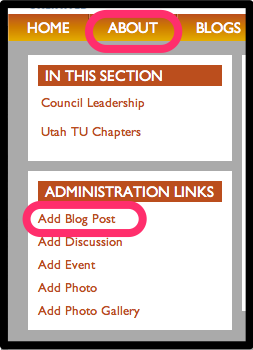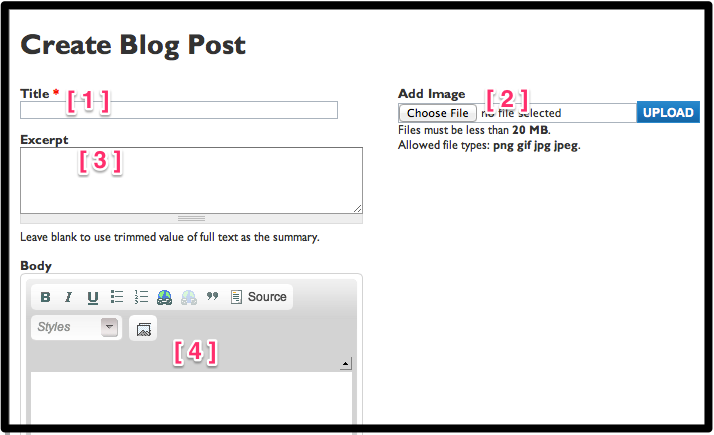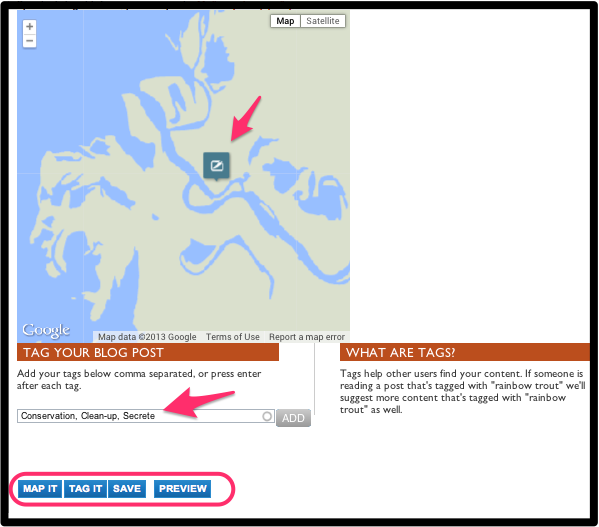Add Blog Post
Jump to navigation
Jump to search
Adding a blog post is an easy way to get information out to your members and share all the great things you are doing in your community.
To begin, login to tu.org, go to the About tab and then click on "add blog post".
The next step is to fill in the fields of your blog post
- (1) Title of course.
- (2) Image that will serve as the tile image in the tu.org site.
- (3) Excerpt that will be like the short description you see on an internet search.
- (4) Body content. Be sure to add as plain text and edit in this field.
And finally, you can use the map feature to show the location. You can also tag it with descriptive words that help when members are searching.
Be sure to save it. That's it, you have a blog post.