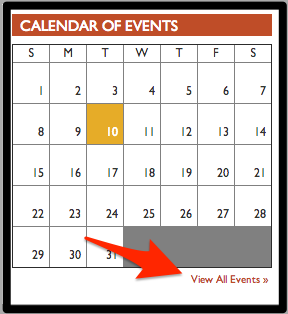Add Event
Jump to navigation
Jump to search
The event page is likely one of the main reasons your members will visit your Chapter Site. Adding and Event is easy to do. Most visitors will see the Calendar of Events on the home page and will click on View All Events >>
To create an event for your Chapter Site, first click on the Add Event link in the Administration Links menu or Create New Event under Upcoming events on the Calendar of Events page.
Add content to the title, image, and body. Also add tags and map the location if appropriate. The only unusual content field are the Show End Date, which is used to show the end of the event, and the time fields which use military time.