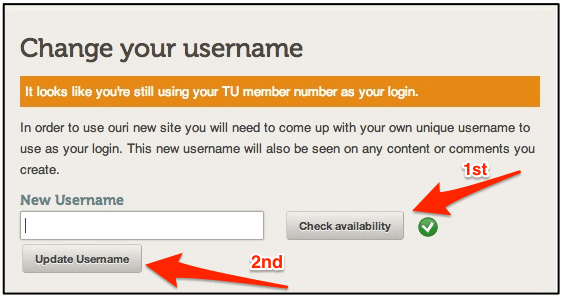Change Your Username
Jump to navigation
Jump to search
If you have an old User Account ID that starts with tu (ex: tu410xxxxxx) you may be asked to change it to create a unique ID that doesn't include your member number. Here is how you do it.
First, enter a new user name first initial and last name (ex: FLast) and then select Check availability.
If you get a green check, then it is available.
Second, select Update Username and you User Account will be updated with your new Username.