Search results
Jump to navigation
Jump to search
Create the page "Another page" on this wiki! See also the search results found.
Page title matches
- 2 KB (236 words) - 12:47, 9 July 2019
- 23 bytes (3 words) - 00:48, 17 September 2013

File:Groups Page Image.jpg Shows Group Page with finding and creating groups.(348 × 279 (85 KB)) - 13:34, 18 September 2013- Create New Page tool allows the Admin to add pages and arrange those pages in the menu bloc [[File:Create New Page Chapter Site2.jpg|none|frame|Menu Block: In This Section]]580 bytes (108 words) - 16:12, 2 June 2015

File:Take Action Home Page view.png From the Home Page, Take Action view.(218 × 388 (52 KB)) - 13:38, 19 December 2013
File:Create New Page Chapter Site1.jpg Create new page on Chapter Site - Menu Settings(640 × 337 (122 KB)) - 13:38, 18 September 2013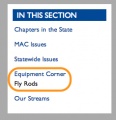
File:Create New Page Chapter Site2.jpg Create New Page showing menu In This Section(228 × 235 (43 KB)) - 13:40, 18 September 2013
Page text matches
- Create New Page tool allows the Admin to add pages and arrange those pages in the menu bloc [[File:Create New Page Chapter Site2.jpg|none|frame|Menu Block: In This Section]]580 bytes (108 words) - 16:12, 2 June 2015
- ...or your visitors to find you Facebook page is to add a button to you About page. To add this, you need to include some html at the bottom of the About page that looks like this:3 KB (432 words) - 09:51, 26 May 2017

File:Hokendauqua Chapter 535.png Home page shot(994 × 553 (354 KB)) - 10:15, 24 January 2014- ...your chapter's group page comes directly from the chapter's LOS page. This page shows how to update your chapters general information and leadership inform631 bytes (106 words) - 14:39, 30 May 2014

File:Take Action Home Page view.png From the Home Page, Take Action view.(218 × 388 (52 KB)) - 13:38, 19 December 2013
File:Events Calendar home page.png Calendar of Events on Home Page(288 × 314 (15 KB)) - 16:19, 19 December 2013
File:Groups Page Image.jpg Shows Group Page with finding and creating groups.(348 × 279 (85 KB)) - 13:34, 18 September 2013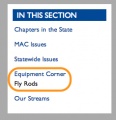
File:Create New Page Chapter Site2.jpg Create New Page showing menu In This Section(228 × 235 (43 KB)) - 13:40, 18 September 2013- The Action Alerts are found on the Home Page of your Chapter Site and on the Blog, Message Board, Photo, and Calendar pa [[File: Take Action Home Page view.png | Take Action!]]1 KB (264 words) - 17:46, 19 December 2013

File:Create New Page Chapter Site1.jpg Create new page on Chapter Site - Menu Settings(640 × 337 (122 KB)) - 13:38, 18 September 2013- Start by visiting the Weather Underground sticker page at [http://www.wunderground.com/stickers/ www.wunderground.com/stickers]. T In the body of your page, switch the Text Format to Plain text1 KB (171 words) - 15:32, 29 July 2014
- ...e Admin''' can change the appearance of the Chapter Site and edit the home page slides. They can also add content like post blogs, events, photos, discuss ...oing while it helps the other chapters by providing content on their group page.1 KB (269 words) - 11:18, 11 July 2014
- # Create New Discussion button on the Message Boards page. [[File: Create Discussion page.png | Create Discussion page]]722 bytes (109 words) - 17:35, 19 December 2013
- ;Home Page : Brief overview197 bytes (29 words) - 19:24, 17 September 2013
- '''First''', Go to the password page at [https://login.tu.org/user/password TU.org password request]. After logging in using the link above you'll be taken to a page where you can2 KB (356 words) - 12:46, 9 July 2019
- ** mainpage|Main page358 bytes (35 words) - 13:41, 8 October 2015
- The path to start adding content on your Chapter Site is the About page and then click on Site Administration in the left navigation box. See the e *[[Adding Photos & Images]] in Photos page1 KB (207 words) - 10:55, 6 August 2014
- The Map It and Tag It features are found in almost every type of page on your Chapter Site. These features help show where the event or story is ...the descriptive terms that would be helpful if you were searching for this page.1 KB (255 words) - 10:10, 24 January 2014
- ...your community. Most visitors will see the Calendar of Events on the home page and will click on View All Events link to see your full list of upcoming ev [[File: Events Calendar home page.png | View All Events >>]]2 KB (287 words) - 15:02, 22 March 2016
- ...tu.org/index.php/Login_%26_Download_Issues Login and Download Issues] is a page to help with common problems on the TU.org site.368 bytes (62 words) - 13:12, 8 October 2015