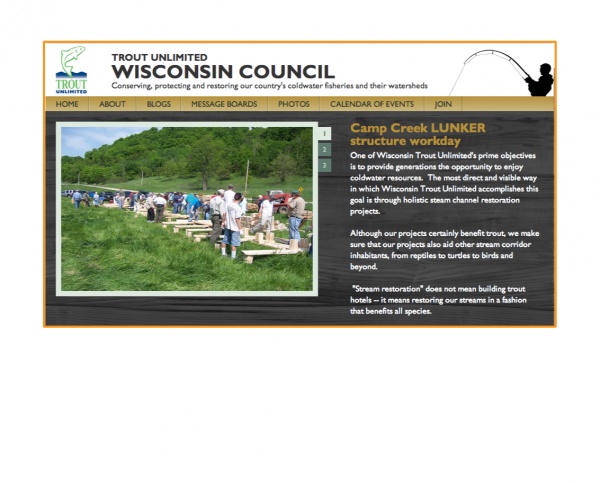Difference between revisions of "Main Page"
Jump to navigation
Jump to search
| Line 28: | Line 28: | ||
* [[Request A New Password]] | * [[Request A New Password]] | ||
* [[Cancel/Delete A User Account]] on TU.org | * [[Cancel/Delete A User Account]] on TU.org | ||
| + | * [[Add an Image]] or Avatar to User Profile | ||
* [[Leaders Only Tools]] access | * [[Leaders Only Tools]] access | ||
Revision as of 12:24, 7 January 2014
Welcome to the TU.org website wiki. We are excited to share this great community building tool from Trout Unlimited, the National TU team, and all the members who tirelessly give of themselves every day. Please take some time to look around in the new site to get a feel for how truly amazing this new website is.
This wiki originated as a tool to help TU Chapters and Councils build their TU Chapter/Council Site like the Wisconsin Chapter SIte shown here. We are adding helpful content for chapter leaders and members with all the TU tools.
Contents
Topics for Building TU Chapter Sites
- Getting Started Guide
- Getting Started Checklist
- Getting Started Admin Pages
- Adding Content
- Best Practices
- Building Community
- Fly Fishing Culture
- Suggestion Board
- Support for Chapter Sites
Chapter Site Spotlight
- Chapter Site Spotlight page for inspiration
Volunteer Leader Guides
- Change Your Username request
- Request A New Password
- Cancel/Delete A User Account on TU.org
- Add an Image or Avatar to User Profile
- Leaders Only Tools access
- Update Chapter Leader Roles
- Bulk Email Tool in LOS
- Login & Download Issues on TU.org
Topics Coming Soon
- Endorsed Businesses | O+G
Using MediaWiki
- Configuration settings list
- MediaWiki FAQ
- MediaWiki release mailing list
- Localise MediaWiki for your language
Consult the User's Guide for information on using the wiki software.